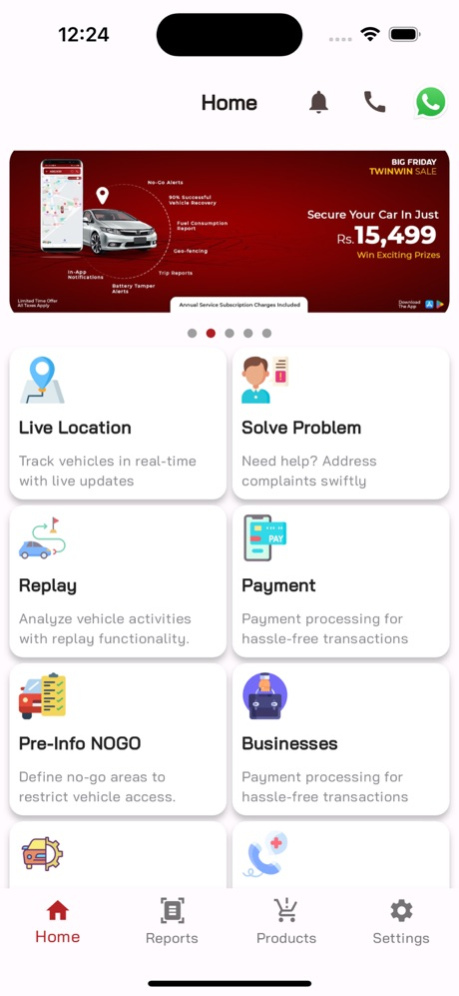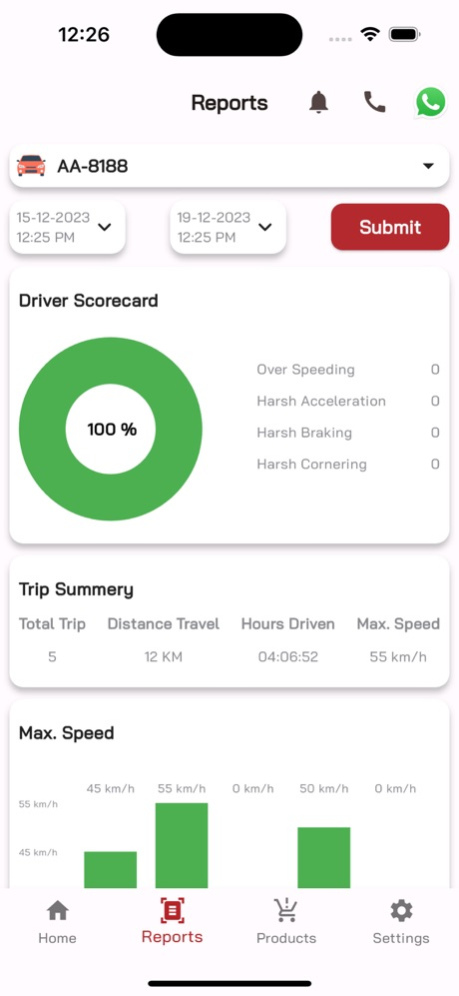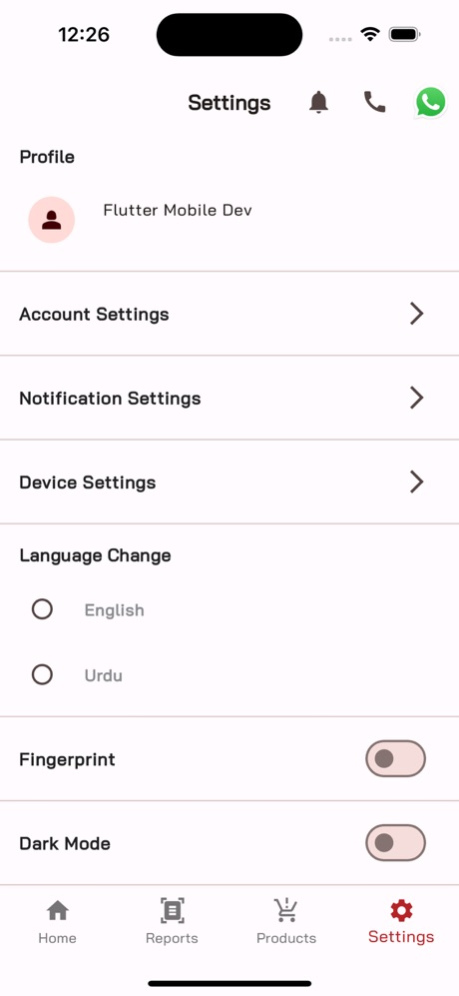TPL Trakker 10.5.8
Continue to app
Free Version
Publisher Description
TPL Trakker Ltd. has introduced a mobile application that is designed to offer tracking services around the clock. With its exceptional features, you can stay updated on the go! So no matter where you are or what time it is, You know the location of your vehicle and loved ones.
My Trakker:
- Live Location:
Track the vehicle in real-time with live updates.
- History Playback:
Animated Map Replay option allows you to retrace a vehicle’s route on a map screen for a particular date and time, including all previous locations.
- Pre-inform NoGo:
Leaving your city? Let us know in advance if your vehicle is about to enter a ‘No Go’ location for a specified time period.
- Pre-inform Battery:
Prevent tempering with pre-information battery monitoring.
- Complaints:
Need help? Address complaints swiftly.
- Help:
Call expert assistance at your fingertips.
- Settings:
From your Settings page, you can modify account information, as well as customize the app setting.
- Notification:
Get notifications such as Vehicle position, Security tips, Product awareness and Trakking services.
- Personal Tracking:
Get Device Location: Locate your device instantly
Device History: Animated Map Replay option that allows the user to retrace the location of a device.
Device Settings: From your Account Settings page, you can modify the default settings for your account, as well as change your account information.
- Products:
Buy comprehensive tracking solutions
- Businesses:
Learn more about TPL Businesses
- SOS:
Call emergency numbers hassle free.
Apr 18, 2024
Version 10.5.8
SSL Update
About TPL Trakker
TPL Trakker is a free app for iOS published in the System Maintenance list of apps, part of System Utilities.
The company that develops TPL Trakker is TRG Holdings, LLC. The latest version released by its developer is 10.5.8.
To install TPL Trakker on your iOS device, just click the green Continue To App button above to start the installation process. The app is listed on our website since 2024-04-18 and was downloaded 2 times. We have already checked if the download link is safe, however for your own protection we recommend that you scan the downloaded app with your antivirus. Your antivirus may detect the TPL Trakker as malware if the download link is broken.
How to install TPL Trakker on your iOS device:
- Click on the Continue To App button on our website. This will redirect you to the App Store.
- Once the TPL Trakker is shown in the iTunes listing of your iOS device, you can start its download and installation. Tap on the GET button to the right of the app to start downloading it.
- If you are not logged-in the iOS appstore app, you'll be prompted for your your Apple ID and/or password.
- After TPL Trakker is downloaded, you'll see an INSTALL button to the right. Tap on it to start the actual installation of the iOS app.
- Once installation is finished you can tap on the OPEN button to start it. Its icon will also be added to your device home screen.